Connect your WHMCS with WhatsApp to send instant client notifications, invoices, and support updates directly through WhatsApp.
We've reached 100+ Active Web Hostes
Enjoy this special discount.
Click to copy the coupon code and use it at checkout
Automate your hosting business communication using this module. Notify users of new orders, overdue invoices, and support replies instantly.
Manage the users all WhatsApp conversations with a unified inbox built for sales and support. Streamline marketing, customer engagement, and relationship management in one powerful platform.
Unify all your WhatsApp messages in one clean powerful inbox. Respond faster stay organized and never miss a chat again.
Import or export your contacts instantly with just a few clicks. Keep your database organized and always up to date.
Design and personalize WhatsApp message templates that perfectly match your brand voice. Create professional high converting messages that engage and impress every time.
Plan schedule and track WhatsApp campaigns easily. Reach the right audience with real time results and impactful communication.
Instantly link your WhatsApp account using a single secure QR scan. Fast reliable and private no third party APIs or extra cloud setup needed.
Create and control automated chatbots that handle queries 24 7. Improve efficiency while offering instant human like support.
Our API documentation is built for speed and simplicity. Integrate your platform effortlessly in minutes with clear, developer-friendly guides.
We’ve crafted ready-to-use integration modules, plugins, and snippets for popular CRMs, no complex setup or extra coding required.
Easy-to-install module that links your WHMCS system to WhatsApp API for real-time alerts and improved client engagement.
Find answers to common questions and get quick help to make the most of our platform. Clear, concise solutions designed to guide you every step.
Avoid nulled versions. They often include malware or hidden backdoors. Always use official or trusted modules to keep client data safe.
WAPIAR is a smart tool that connects WHMCS with WhatsApp to fully automate billing alerts, invoices, reminders, and client notifications. Instead of relying only on email or manual messages, WAPIAR ensures customers receive instant updates directly in WhatsApp, which they are more likely to check quickly. This saves time, reduces errors, and makes communication faster and smoother. Businesses of all sizes can use WAPIAR to strengthen customer communication, increase efficiency, and create a more reliable workflow globally.
Wapiar offers a powerful API with complete documentation, letting you connect and integrate with multiple platforms, ensuring flexibility and scalability. By default, we provide direct integrations with WHMCS and WordPress (WooCommerce), helping hosting providers, e-commerce stores, and subscription services streamline operations. Shopify integration is coming soon, expanding opportunities further. With our API-first approach, you aren’t restricted to default options you have the freedom to build custom integrations matching your business needs and long-term growth plans.
Yes, WAPIAR is free to start and use for basic needs. If you want to connect WhatsApp through the API and unlock more advanced automation features, then you will need to choose a paid plan depending on your requirements. Plans are flexible and based on usage, so you only pay for what you need. The basic setup, WHMCS integration, and updates are provided at no cost, making WAPIAR affordable and accessible for everyone.
Yes, WAPIAR offers a free WHMCS module that can be downloaded and installed easily without any additional charges. The module is designed to integrate directly with your WHMCS system, helping you connect with WhatsApp quickly. We also provide regular updates for the module to keep it compatible with WHMCS changes and improve features over time. With this, you don't need to worry about development or extra costs just install, connect your WhatsApp, and start automating.
WAPIAR improves WHMCS communication by automatically sending important updates such as invoices, billing reminders, payment confirmations, and support notifications directly to clients' WhatsApp accounts. This reduces reliance on email, which many clients often miss or ignore, and ensures faster delivery of important messages. By handling communication automatically, WAPIAR reduces human error, saves time, and ensures customers stay updated instantly. This leads to higher satisfaction, faster payments, and a smoother client relationship without extra manual work from staff.
Yes, WAPIAR is designed to work worldwide without restrictions. Whether your business is small, medium, or large, and no matter the country, you can use WAPIAR to connect WHMCS with WhatsApp and automate client communication. WhatsApp is already used globally, and WAPIAR builds on that reach by allowing businesses everywhere to deliver instant updates, billing alerts, and notifications. It doesn't matter where your clients are located, WAPIAR ensures your communication remains smooth, simple, and effective worldwide.
No, WAPIAR does not require complex technical setup. Connecting your WhatsApp is simple: just scan a QR code provided by WAPIAR, and the system generates an API for you. You then add that API into your WHMCS system, and everything starts working automatically. There is no need for advanced coding or complicated installations. The whole process is designed to be user-friendly so that even non-technical users can quickly set it up and begin sending automated client notifications.
No, WAPIAR does not access your contacts, phonebook, or private WhatsApp messages. We strictly believe in privacy and secure business operations. The system only automates the communication you send through WHMCS, without interfering with or storing your personal data. You remain in full control of your account. WAPIAR acts only as a bridge between WHMCS and WhatsApp, ensuring legitimate and safe communication. Security and trust are at the core of our service, so your data stays private.
WAPIAR can send a wide variety of notifications from your WHMCS system directly to your clients' WhatsApp. This includes billing alerts, payment reminders, invoice notifications, overdue reminders, and support updates. It can also deliver general client communication like updates about services or maintenance schedules. The system ensures customers get real-time notifications in WhatsApp, which they check far more often than email. This improves communication, ensures timely payments, and reduces missed or ignored client messages significantly for businesses worldwide.
Yes, WAPIAR provides a flow builder that helps automate client communication in a structured way. With the flow builder, you can create automated sequences such as sending follow-ups, guiding customers step by step, or replying with pre-defined options. However, availability of this feature depends on the plan you choose. Some plans include a basic flow builder, while advanced ones allow more customization. Selecting the right plan ensures you get the automation level suitable for your business needs.
Yes, WAPIAR supports chatbots and auto-replies, allowing your system to respond to customers instantly without manual input. You can set automatic responses for common queries, billing confirmations, or service updates, making customer support faster and more reliable. The chatbot can also help guide customers to the right information quickly. Auto-reply features save time, reduce response delays, and improve customer satisfaction overall. This functionality is included in most plans, making it easy to scale communication efficiently.
You cannot send bulk messages directly from WHMCS, but WAPIAR allows campaigns and bulk messaging through its dedicated portal. Depending on your selected plan, you can send targeted campaigns to your clients, schedule messages, and automate outreach. This is designed for customer updates and engagement, not spamming. Campaigns can be customized, and message limits vary depending on usage. With proper setup, WAPIAR makes it simple to communicate with multiple clients quickly while following safe messaging practices.
No, WAPIAR is not designed for spamming or heavy mass messaging. We do not recommend sending more than 50 messages per day if done regularly. However, many users successfully manage between 150 and 200 messages daily by spacing them out and using safe practices. If you use WAPIAR responsibly and avoid spam-like behavior, your WhatsApp account remains safe. WAPIAR focuses on legitimate client communication, not misuse, so it's important to follow guidelines to avoid issues.
Yes, WAPIAR provides guidelines to keep your WhatsApp safe. If you avoid sending spam and follow our best practices, you can reduce ban risks. We recommend setting a 3 5 second delay on auto-replies and flow builders, and spacing campaign messages by 10 20 minutes each. This ensures natural delivery patterns. As long as you respect these rules and avoid spam, WAPIAR can guarantee your WhatsApp account stays secure for daily business communication without problems.
Yes, Wapiar offers a refund policy with a 7-day money-back guarantee, provided the request complies with our terms. You may apply for a refund anytime within 7 days of purchase. Beyond that period, refunds are not available, as our policies are firm. We strongly recommend reviewing plan features and pricing before purchasing, since our system delivers value instantly and refunds cannot be granted outside the eligible timeframe.
Find open-source WhatsApp integration projects for WHMCS on GitHub. Great for developers who want to customize their own version securely.
Based on customer reviews for our integration services.
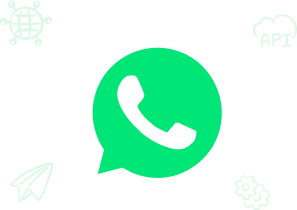
Over 100 web hosting businesses trust WAPIAR to connect WHMCS with WhatsApp for instant alerts, notifications, and automated support. Fast, simple, and reliable, it boosts communication and client satisfaction.
Get Started Today